
WhatsApp Delivery ahora está disponible para Docusign eSignature, lo que permite a los usuarios cerrar acuerdos más rápido utilizando la plataforma.
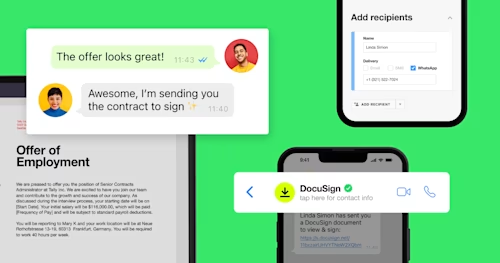
A partir de este martes (14), la nueva función WhatsApp Delivery ya está disponible para Docusign eSignature. Esta permite a los usuarios completar acuerdos en menos tiempo mediante el uso de la plataforma de mensajería más popular del mundo. Con esta integración de Docusign eSignature, WhatsApp envía a los usuarios notificaciones en tiempo real que se vinculan directamente a los acuerdos y permiten una firma rápida y segura.
Los consumidores de todo el mundo confían cada vez más en sus dispositivos móviles para la comunicación personal y empresarial. A medida que cambian los hábitos de los consumidores, la velocidad y la comodidad se vuelven cada vez más importantes. Para satisfacer las necesidades de los clientes sin importar dónde estén, tú y tu empresa deben invertir en soluciones modernas y flexibles que agilicen las transacciones y brinden a los firmantes la posibilidad de elegir cómo recibir información y firmar contratos.
WhatsApp Delivery te ofrece a ti y a tus clientes una serie de beneficios:
Transacciones en menos tiempo: Envía notificaciones en tiempo real a los dispositivos móviles de los firmantes con un enlace directo para completar un documento. En un análisis comparativo, los acuerdos entregados a través de WhatsApp se firman casi 7 veces más rápido que los enviados por correo electrónico.
Mayor alcance: Con 2 mil millones de usuarios en más de 180 países, la adición de WhatsApp amplía tu alcance, permitiéndote usar Docusign para conectarte con casi cualquier firmante que use la plataforma de mensajería móvil.
Mejor experiencia de usuario: Al ofrecer otro método compatible con dispositivos móviles para procesar acuerdos, estamos brindando a los usuarios más opciones y flexibilidad. La incorporación de alertas de forma nativa en la aplicación de mensajería hace que el proceso de firma sea más cómodo que nunca.
Priorización de privacidad: Docusign protege la información confidencial al cifrar y hacer que cada documento sea a prueba de manipulaciones. Las principales funciones de privacidad de WhatsApp brindan confiabilidad adicional, lo que garantiza que las notificaciones siempre se entregarán de forma segura.
Haz negocios en menos tiempo al reunirte con los firmantes sin importar dónde estén
Con la capacidad de elegir la entrega de acuerdos a través de WhatsApp, SMS o correo electrónico, Docusign te permite personalizar tus ofertas para satisfacer las preferencias de sus clientes en una variedad de acuerdos para diversas industrias, incluyendo:
Banca: apertura de cuentas, solicitudes de préstamos
Seguros: renovaciones de pólizas, comunicación con centro telefónico
Cuidado de la salud: formularios de admisión de pacientes
Legal: comunicación con personas sobre ley de agravios masivos o demandas colectivas
Comercio: acuerdos sin contacto en el punto de venta
En un programa de acceso anticipado, los clientes de Docusign hablaron maravillas de sus experiencias de firma en Whatsapp.
"WhatsApp es una herramienta que todo el mundo usa y tiene un gran alcance entre nuestra audiencia, superando incluso al correo electrónico. La solución [de Docusign] aportó mucha agilidad, aumentó nuestro alcance, aceleró las operaciones de crédito y, como consecuencia, generó ingresos".
Para obtener más información sobre cómo puedes usar WhatsApp, consulta nuestra página de soporte.
Publicaciones relacionadas
Docusign IAM: la plataforma de acuerdos que tu negocio necesita




