
Erstellen Sie professionelle Verträge schneller mit Document Generation für eSignature
Document Generation für eSignature spart Zeit, reduziert manuelle Arbeit und führt zu professionell aussehenden Vereinbarungen, ohne eSignature zu verlassen.
Inhaltsverzeichnis

Wie lange braucht Ihr Team für die Ausarbeitung neuer Dokumente, bis diese zur Signatur vorgelegt werden können? Meist dauert das etwa 10–30 Minuten und erfordert mehrere Schritte. Dazu gehören die Suche nach der richtigen Vorlagenversion und die anschließende Bearbeitung in Microsoft Word oder in einem PDF-Bearbeitungsprogramm. Denn: Es gibt keinen Standardvertrag, der für alle passt. Kundenspezifische Informationen wie personenbezogene Angaben oder standortspezifische zusätzliche Vertragsbedingungen müssen häufig vor dem Vertragsversand ergänzt werden. Die zur Verfügung stehenden Arbeitsabläufe reichen oftmals nicht aus, um große Vertragsvolumina anpassen zu können. Das ist für alle Beteiligten frustrierend und verursacht außerdem hohe Kosten durch Zeitverlust und Produktivitätseinbußen.
Selbst wenn Unternehmen mit Hilfe von Provisorien zusätzliche Informationen in neue Verträge einfügen können, ist der Text am Ende nur selten einwandfrei. Unterschiedliche Schriftarten, uneinheitliche Abstände, überlappende Wörter und uneinheitliche Angaben zur Person sind nur einige der Folgen solcher Behelfslösungen. All dies muss vor dem Versand zur Signatur von Hand korrigiert werden, sonst wirkt das Dokument unsorgfältig erstellt. Diese aufwändigen Arbeiten bedeuten einen unnötigen Zeitaufwand für die Beschäftigten und können zudem das Markenimage unnötig schädigen.
Die Lösung: Document Generation für eSignature
Docusign eSignature hat die Art und Weise, wie wir Dokumente signieren, revolutioniert. Und nun können wir auch eine Lösung für Herausforderungen bei der traditionellen Dokumentenerstellung vorstellen: Document Generation für eSignature. Die neue Funktion von Docusign eSignature ist zeitsparend und verkürzt den manuellen Arbeitsaufwand maßgeblich. Das Ergebnis sind professionell aussehende Vertragsdokumente, ohne dass dabei eSignature-Arbeitsabläufe unterbrochen werden. Um Dokumente in großem Umfang anzupassen, können Teams Datenfelder dynamisch in eSignature-Vorlagen einfügen und die Dokumente dann ganz einfach anhand der üblichen Standardverfahren zum Signieren versenden.
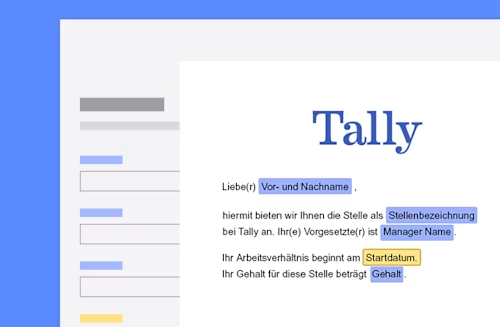
Die Dokumentenerstellung lässt sich ganz einfach einrichten. Mit dem Docusign Template Assistant für Word können Sie die gewünschten Datenfelder erstellen und einfügen, um alle vor dem Versand benötigten Informationen anzugeben. Anhand von Regeln können Sie Inhalte abhängig von den gesammelten Daten auch ein- oder ausblenden. Dadurch kann eine einzige Vorlage für eine Vielzahl unterschiedlicher Zwecke verwendet werden. Nach dem Hochladen der Vorlage steht diese allen Personen in Ihrem Unternehmen als Grundlage zur Erstellung neuer Verträge zur Verfügung. Durch dieses zentralisierte Konzept wird die Erstellung und Verwaltung von Vorlagen erheblich vereinfacht.
Document Generation für eSignature ist die einfachste Methode für die Erstellung neuer professioneller Dokumente zur Unterzeichnung. Im Folgenden finden Sie einen kurzen Überblick über die Möglichkeiten, die sich daraus für Ihr Team ergeben:
Sparen Sie Zeit bei Sendevorgängen: Erstellen Sie kundenspezifische Dokumente direkt mit eSignature ganz ohne Code. Mithilfe der neuen Funktionen der eSignature API können Sie diesen Prozess noch weiter optimieren, indem Sie ganz automatisch Daten aus Ihren Datensystemen abrufen.
Verbessern Sie den Service für Unterzeichnerinnen und Unterzeichner: Sie können dafür sorgen, dass jeder Vertrag individuell angepasst, korrekt formatiert, verständlich und mit dem richtigen Branding versehen ist.
Vereinfachen Sie die Bereitstellung: Passen Sie eine einzige Vorlage für unterschiedliche Zwecke mit bedingter Logik an. Sobald zum Beispiel der geografische Standort einer unterzeichnenden Person in eine Vorlage eingegeben wurde, kann eSignature so konfiguriert werden, dass es diese Information berücksichtigt und eine bestimmte Landessprache in den Vertrag einfügt.
Reduzieren Sie das Compliance-Risiko: Erstellen Sie Dokumente mit einheitlicher Sprache und einheitlichem Erscheinungsbild. Dadurch werden Ad-hoc-Texte auf ein Minimum reduziert und die Einhaltung gesetzlicher oder branchenspezifischer Standards gestaltet sich einfacher.
Erstellen Sie personalisierte Dokumente für jedes Team – schneller und einfacher
Alle Geschäftsbereiche, die ein hohes Volumen an individuellen Vertragsdokumenten erstellen und versenden, können ihre Arbeit mit Document Generation für eSignature optimieren.
Unternehmen unterschiedlicher Wirtschaftszweige und Bereiche können Document Generation für eSignature nutzen. Das spart Zeit beim Versand von Dokumenten und verbessert das Erlebnis für Unterzeichnerinnen und Unterzeichner:
Die Personalabteilung kann damit vereinfachte, einheitliche Einstellungsdokumente, professionelle Angebotsschreiben sowie individuelle interne Mitarbeiterkommunikation erstellen.
Bildungseinrichtungen können Stipendienunterlagen für Studierende und Spendenformulare für Geldgeber vereinfachen.
Finanz- und Versicherungsunternehmen können ihre Kundinnen und Kunden bei Kreditverträgen, Hypotheken und Versicherungsformularen entlasten.
Gehört die Erstellung personalisierter Vereinbarungen zur Unterzeichnung zu Ihren täglichen Arbeitsabläufen? Dann ist Document Generation für eSignature die richtige Wahl. Sprechen Sie mit einem unserer Docusign eSignature-Experten oder lesen Sie den Support-Leitfaden, um mehr über Document Generation für eSignature zu erfahren. Alternativ können Sie auch ein kostenloses Docusign-Konto erstellen, um die Vorteile selbst zu erleben.

Ähnliche Beiträge
Docusign IAM ist die Vertragsplattform, die Ihr Unternehmen braucht



