How to Create an Electronic Signature Online
When you create electronic signatures online with Docusign eSignature, you can sign documents securely from practically anywhere, on any device. Instead of wasting time printing, signing with a pen, and scanning contracts, you can create your signature in just a few clicks. Creating electronic signatures online saves time, and it only takes a few simple steps to do, whether you’re the contract sender or receiver.
How do you create an electronic signature in Docusign eSignature?
If you’re the sender, you can add a space for electronic signatures and send an agreement in three easy steps:
Upload your document into your electronic signature application.
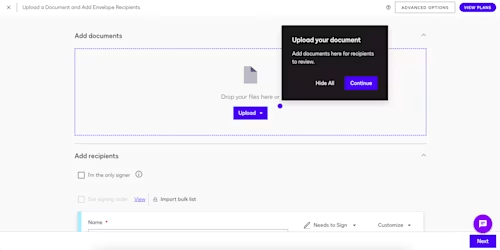
Drag in fields for the signature, text, and date.
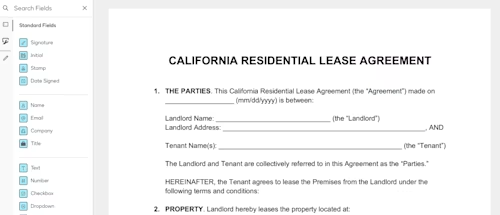
Click send. The electronic signature tool will email a link to the recipient so they can access the document and sign it.
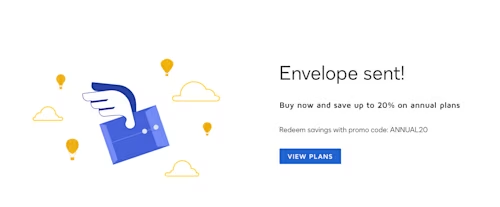
If you’re the signer, you can e-sign a document in five simple steps:
Open the email with a request to digitally sign your document.
Click the link to review the document. Your document should open in your electronic signature tool.
Agree to electronic signing. You may be asked to agree to sign the document electronically. After confirming your agreement in Docusign eSignature, you should see tags with instructions for the fields you need to fill in.
Click each tag and follow the instructions to add your electronic signature or initials where required. If this is your first time using an electronic signature online, eSignature will prompt you to adopt a signature to use.
Verify your identity and follow the instructions to add your electronic signature.
Why use Docusign eSignature to create an electronic signature?
Contract-signing with electronic signatures is simple and secure, and it’s so much faster when you use Docusign eSignature. There’s no need to track people down, schedule appointments, or spend hours preparing paperwork: Docusign eSignature automates it all, and you can sign documents easily with a click, not a pen. By replacing handwritten signatures and manual processes, creating e-signatures online speeds up the agreement process and maximizes productivity.
Experience how fast and easy creating electronic signatures online can be: Try Docusign for free today!
We recently launched six new signature styles in eSignature, so you can pick an electronic signature that matches your style.
Frequently asked questions about creating an electronic signature online
Do you need a stylus to create a signature online?
No. If you want to create an electronic signature by writing it on a touchscreen with a stylus, you can, but you can also just type in your name and choose a signature style.
How can I create an electronic digital \signature that’s handwritten?
To create a handwritten electronic signature online, you have two options. The first option is to simply write your signature on a piece of paper, scan it in, and upload the image to Docusign eSignature. The second option is to choose the “Draw” option in eSignature, then use a touchscreen to write your signature digitally.
How do you sign a PDF online?
To sign a PDF online with Docusign eSignature, simply click the link that was sent to you to open the document, then use the tools in the panel to the left to fill in any necessary information and add a signature. When you’re finished, click “Finish” and you’ll have the option to download a copy of the signed PDF.
How can you create an electronic signature in a Word document?
You can sign a Word document without even leaving Word by using the free Docusign for Word app. Once you install this add-on, you’ll be able to click “Sign Document” in your toolbar, then drag your signature onto the document along with any other elements you need to add.
Can you add an electronic signature to a Google Doc?
Yes. Just download the free Docusign eSignature for Google Workspace add-on and you’ll be able to sign a Google Doc with a few clicks.
How can I create a electronic digital signature on my phone?
To sign a document on an iPhone or iPad, you can use the Docusign iOS app or your regular mail app to open the document, then create a signature online using your finger on your device’s touchscreen. The process is very much the same to sign a document on an Android device: You can do so either in your regular mail app or with the free Docusign app.
Is using an electronic signature online legally binding?
Yes. Electronic signatures created through Docusign are legally recognized under U.S. and international laws, including the ESIGN Act and eIDAS.