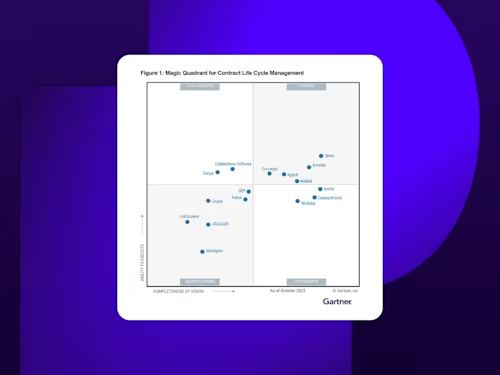Publicaciones populares
Qué es un algoritmo y cómo se aplica en los procesos digitales
Un algoritmo es la base de la automatización digital. Aprende qué es, cómo funciona y cómo impacta procesos, IA y acuerdos digitales.

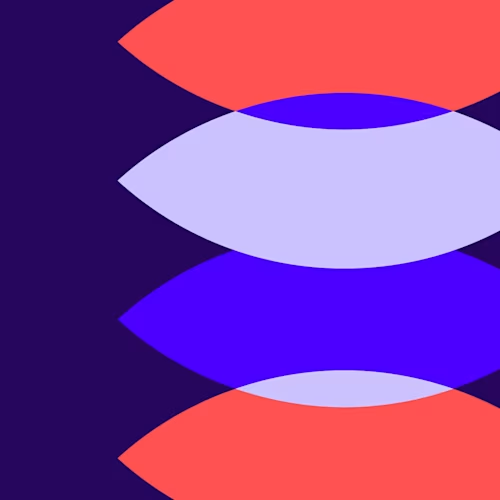
Descubre cómo crecen las organizaciones con Docusign
Docusign IAM: la plataforma de acuerdos que tu negocio necesita