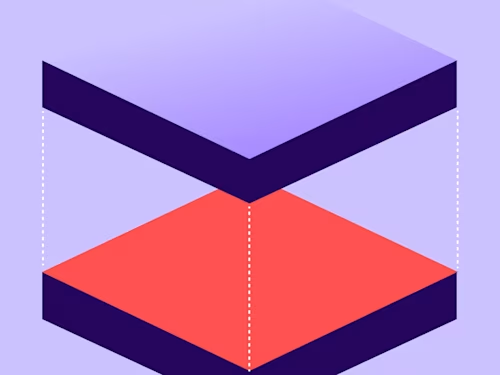Benefits of using document generation software for sales agreements
Key features to look for when choosing the right document generation software for creating sales agreements, invoice templates and other sales documents.
- 1. Create professional sales agreement templates
- 2. Set up quick and easy and use on an ongoing basis
- 3. Integrate with a CRM system and an easy-to-use electronic solution
- 4. Provide a strong mobile experience for signers
- 5. Create sales contracts instantly
- What is Docusign Gen for Salesforce, and why is it the right choice for your business?
Table of contents
- 1. Create professional sales agreement templates
- 2. Set up quick and easy and use on an ongoing basis
- 3. Integrate with a CRM system and an easy-to-use electronic solution
- 4. Provide a strong mobile experience for signers
- 5. Create sales contracts instantly
- What is Docusign Gen for Salesforce, and why is it the right choice for your business?

Are you looking for document generation software? The right documentation generator can help you automate the creation of sales agreements, and build a better experience for your employees and customers.
If you're still generating sales agreements manually, your business is missing an opportunity to make revenue faster. An automated sales agreement process can give your team more time to focus on selling and create shorter sales cycles. You can easily create sales quote templates, invoice templates, proposals and non-disclosure agreements (NDAs), instantly from Salesforce.
Despite this, the Forrester State of Systems of Agreement 2019 research found that inefficient or manual agreement processes are creating problems for 98% of organisations.
The right digital tools can help your sales teams find success while providing a faster, more accurate way of generating your agreements. Electronic signature solutions can significantly streamline your agreement processes, making them more efficient and cost-effective.
Here's 5 benefits of using document generation software for sales agreements.
1. Create professional sales agreement templates
If you or your team are currently copying and pasting data from separate software platforms or creating documents manually, chances are your agreements look messy and don't have additional formatting. A sales document is one of the first impressions you give your customer.
A professional template is essential for creating sales quotes and invoices. Many document generation solutions integrate with popular CRM tools like Salesforce so they can automatically pull customer data into sales documents and agreements. Integrating with Salesforce can automate your agreement processes directly within your CRM, saving time and reducing errors. Automating document generation in this way can save time and eliminate errors. What's more, a software solution that offers dynamic formatting gives the best results. It can pull customer, product and pricing data and seamlessly match the format of the original document. Dynamic formatting preserves tables and offers other customisation too.
2. Set up quick and easy and use on an ongoing basis
For small and medium-sized businesses, the implementation of a new document generation solution might seem daunting. Some options require a dedicated resource to implement and maintain. You may want to consider intuitive DocGen solutions that are simple to set up and use on an ongoing basis. Some solutions allow your team to automatically generate professional, customised contracts with only a few clicks from your CRM system. This way, you don't need dedicated IT and technology staff to manage the solution on an ongoing basis.
3. Integrate with a CRM system and an easy-to-use electronic solution
The entire sales agreement process must be as smooth as possible from beginning to end for both your customers and your employees. Having a single source for CRM, sales contract generation and the signature approval process can be beneficial. A simple and modern signing experience can help drive customer loyalty. If your electronic signature solution is integrated with your CRM, and they both integrate with your document generation solution, the result is seamless. Advanced eSignature features can further enhance the signing experience, making it faster and more intuitive for your customers.
4. Provide a strong mobile experience for signers
Signers who view agreements on mobile inevitably sign quicker, as the contracts are easier to access. They often have higher completion rates because of a better user experience too. Ensuring the electronic signature solution meets EU and global security standards is also important. Integrating payment options within the signing process can further streamline the experience, allowing customers to sign and pay in a single step.
5. Create sales contracts instantly
A document generation solution that allows your team to automatically pick up contract templates and clauses from your CRM tool using business rules can make the sales process so much easier. Look for solutions that allow you to automatically include or exclude content based on data like deal size, product selection or country of sale. This function prevents sales reps having to identify and insert the right content for each situation, and it can also save time for compliance and legal teams.
A document generation software that can support multiple business needs and dynamically generate document variations can eliminate the need to create and maintain several different contract forms. Contract Lifecycle Management (CLM) solutions can further streamline your contracting processes, from creation to collaboration, negotiation, and management.
What is Docusign Gen for Salesforce, and why is it the right choice for your business?
Docusign Gen for Salesforce helps you accelerate your sales process by automating the generation of customised agreements in just a few clicks.
The benefits of Docusign Gen for Salesforce enable you to:
Work and stay in Salesforce when generating agreements.
Deliver an excellent experience for your customers on mobile. Docusign Gen is a Salesforce-native application.
Integrate with Docusign eSignature, making the approval and signing process a seamless, world-class experience.
Automatically include content and clauses based on business rules or Salesforce data fields.
Set up the new tool quickly and efficiently. You can download it from the Docusign Gen AppexchangeDocusign Gen Appexchange.

Related posts
Docusign IAM is the agreement platform your business needs