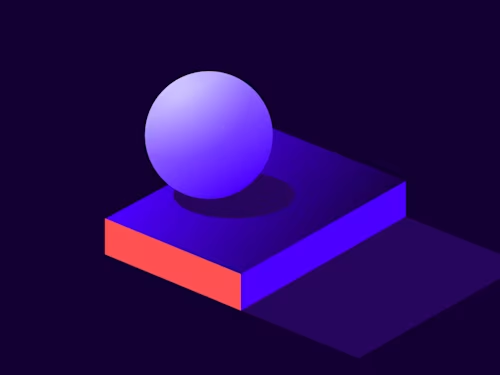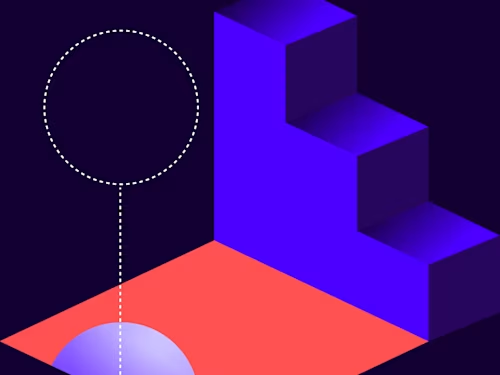
HR’s Most Common Questions About Digitizing Paperwork
HR teams demand essential functions to go digital: remote signing, centralized storage, version control, custom workflows. Here are commonly asked HR questions.
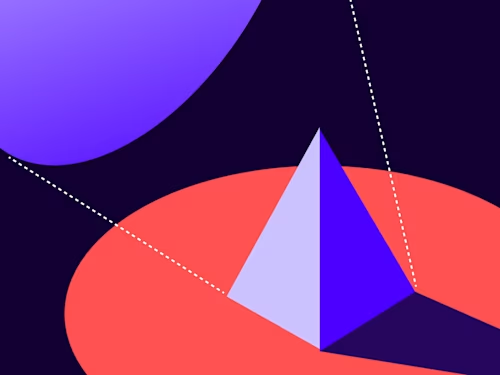
When your operation relies heavily on paperwork to get things done, it can be daunting to move from paper-based processes to digital ones. In many organizations, it’s the Human Resources department that leads the way, digitizing and templating countless letters, forms and compliance documents. Digitizing employee lifecycle paperwork streamlines workflows, speeds up completion, and makes retrieval simple when storage is centralized.
Forward-thinking HR organizations are asking all the right questions as they move to modernize old-school operations with digital ones. Here are some of the most commonly asked questions that HR teams ask us about going digital.
Questions about Docusign features
Can a candidate view the document on a mobile device and sign?
Yes, candidates can view and sign documents on virtually any device, anywhere, at any time. Even if they’re off vacationing in a remote location without internet, they can sign offline and the mobile document signing process will automatically sync up when they reconnect.
Can the candidate suggest changes to the employment agreement?
An enabled redlining feature gives candidates the option to “markup” agreements with suggested amendments and changes. Any edits are first routed back to you for final approval; then documents, if altered, must be re-issued for signing.
If you wish to make changes after a document is sent, simply void the original version. Since all documents are tightly encrypted against editing and tampering to ensure integrity, you’ll need to issue a new, amended version for signing.
Can one or more documents that the end user signs be routed to an external email address?
Yes, anyone can e-sign a document. All you need is a valid email address – internal or external to your organization. A signer doesn’t require any special software, an account, license or login to sign – just a valid link to the document.
During the set-up process, you can designate non-signing individuals to receive copies of signed documents, too, so final paperwork is routed not only to signers, but to any stakeholders that need to be kept in the loop. Another great option is “review only”, a feature that lets you add individuals to the workflow to review agreement terms, but themselves are not required to sign.
Can a document be routed back to the candidate if they missed filling out an optional field?
When creating your document, you designate fields as Required or Optional. An agreement would not be considered incomplete and bounce back if an optional field was left blank.
Conditional fields can be used in “if / then” scenarios. If a candidate responds to a specific question in a certain way, then an additional field would appear that requires information. Here’s an example: If a candidate answers “yes” to the question “Are you eligible to work in Canada?”, then an additional field could be used to request proof of citizenship or a copy of their Social Insurance card using the “add a document” feature.
Can we stagger the release of documents to the candidate? For example, the offer letter is required to be signed off first, then the candidate can review and complete the other onboarding documents?
Any and all documents can be scheduled. Typically, the offer letter is signed first before other onboarding documents are shared. Two helpful features can be used here:
Deadlines and remindersAny agreement or contract may (and should) include an expiry date. The system tracks ‘opens’ and ‘time spent’ on documents so you’ll know whether or not a candidate has reviewed your employment offer. Reminders can be sent to the individual if too much time has passed without any activity.
Triggered actionsBundle both the offer letter and onboarding documents into one document envelope and set contingencies so that steps are completed sequentially.Step 1: the individual signs their offer letterStep 2: the document routes back to HR for reviewStep 3: the onboarding documents are released to the new hire upon HR approval
Another option is to automate your entire workflow with an integrated tool like Microsoft Power Automate. Once an offer letter is signed by all parties, the completed agreement can then trigger actions like sending next required paperwork: a welcome note, onboarding documents, tax forms. You can also automatically trigger notification of the new hire to others: management, payroll, IT, and the security office, upon completion of contracts.
When the candidate signs the document, it is just a selection of signature styles they choose from and not their actual signature?
There are three options to depict a signature:
Draw or write your own signature with your finger on a supporting keypad
Choose from the selection of signing styles and initials
Upload a picture or screencap of your signature
Questions about Docusign integrations
If our HRIS/payroll system doesn’t have an existing integration with the e-signature vendor, is there a way to integrate the solution?
Yes, all you need is an open API to easily create an integration. There are different types of APIs so you can customize the integration that best suits your IT set up and HR processes. View API options here.
Once a document is signed, can we upload this into our HRIS documents personnel files?
Of course! Existing integrations have simple, definable workflows that will automatically upload documents to your HRIS system, or create a customized integration so it’s tailored to your workflow.
If you don’t have an integrated process, use the “Retrieve” tool to pull specified documents into the storage location you designate. There are other methods as well, including downloading the signed documents then adding them to your HRIS at your convenience.
As a staffing agency, we process thousands of onboardings every year. Does Docusign integrate with commercial Applicant Tracking Systems (ATS)?
Docusign connects directly into your recruiting workflow to help you with onboarding processes with ATS partners like Greenhouse, JobVite, and SmartRecruiter. If your system has an open API, you can create your own integration through Docusign’s Open API.
Contact us to schedule a demonstration and see how we can help.

Docusign IAM is the agreement platform your business needs