
Build the Future of Agreements with Docusign IAM
The new Intelligent Agreement Management includes tools for creating automated workflows, extending Docusign functionality, and managing stored agreements.

Today marks an important milestone for our customers and partners who build integrations with Docusign. My name is Larry Jin, and I’ve had the pleasure of working with many of the Docusign teams that have worked tirelessly to bring Intelligent Agreement Management (IAM) to life. You may have seen the announcement of Docusign IAM at our Momentum conference today, but first, here’s a quick recap of what was announced before I outline the exciting offerings we’re building for developers.
You likely already know Docusign as a leader in the e-signature and CLM categories, but beginning today, we now offer one connected platform to create, commit to, and manage agreements, as well as prepackaged line of business solutions for Sales and Customer Experience (CX). Docusign IAM unleashes the power of agreements, transforming a business process bottleneck into a catalyst for growth, innovation, and efficiency.
Why are we doing this? Agreements are at the heart of every business, and yet the processes that manage them are slow, manual, and error-prone, and leave critical business data trapped in static, flat files. We call this the Agreement Trap, and it costs organisations almost 9% of their total agreement value every single year, with some organisations seeing over 20% of their total contract value lost annually.
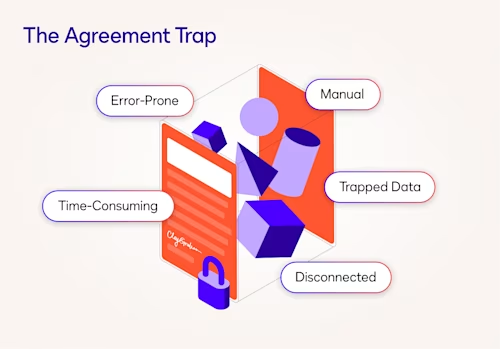
In fact, research from Deloitte indicates that outdated agreement systems and processes will cost businesses nearly $2 trillion in global economic value each year.* To address this challenge, Docusign is pioneering a new category. IAM is a new way to help every organisation create, commit to, and manage their agreements across the entire agreement lifecycle. By using Docusign IAM, customers can accelerate revenue, reduce risk and unlock value from the agreements that run their organisation.
The Docusign IAM platform announced earlier today solves both the challenges of managing agreements end-to-end, as well as untrapping the data stored within them. Docusign IAM includes three new platform services:
Docusign Maestro for creating no-code workflows
Docusign App Center to enable you to extend your agreement processes by connecting apps that extend the Docusign platform. These are known as extension apps, which I’ll cover more later in this post.
Docusign Navigator to leverage the power of AI to centrally store, manage, and analyse your agreements and data within them.
We want to thank our developer community, which has been with us since the beginning—over 20 years ago. We’ve made many enhancements to our features, tools, and technologies based on your invaluable feedback. Now we’re taking this to the next level by making our products and services much more open and extensible.
So, what’s the opportunity ahead for developers?
Now that I’ve covered the basics of the Docusign IAM platform, let’s dive into what’s in our IAM offerings for developers, live in Beta, beginning today. This means you can start building, kicking the tires, and giving us feedback with these exciting offerings:
Docusign Maestro API Beta: I mentioned earlier that Docusign Maestro enables you to create and manage agreement workflows with no code. The “no code” part of the story is for admins and end-users who manage their agreement workflows in the Maestro UI. However, suppose you have your own internal system, or you build them for others, where you’d like to automate the actual creation of agreement workflows without a UI? Additionally, perhaps you want to create your own dashboard to monitor the status of those workflows and even manage what happens to those workflows within your own systems? It will take a developer to write code to achieve this level of functionality, and we have the Maestro API for that! It’s currently in Beta, but we have guides, examples, and an API reference to show you how to get coding, fast!
Extension Apps Beta: I also mentioned earlier that the Docusign App Center enables you or your customers to extend your agreement processes by connecting partner apps within Docusign to reach our large installed base of customers. That means partner apps can actually be called from within various points of the Docusign UI, and even from within Docusign Maestro workflows. These are known as extension apps. You’ll be able to light up new use cases such as reading and writing data and documents within workflows, or verifying user input from signers while completing an agreement. In the future, extension apps will be opened up to businesses for their own internal/private use.
The power and possibilities of extending the Docusign platform with your Extension Apps are limitless, but it takes a developer to create those extension apps in the first place. They do so using a new tool called Developer Console. Within the Developer Console, you specify the connection and endpoint information for services exposed by your Extension App. The endpoints must conform to schemas, known as contracts, which define the shape of the requests and responses that will be accepted by the Docusign IAM platform. We help you to bootstrap your development with reference implementations available in GitHub. You can find out more by visiting the Extension Apps Beta section of the Developer Center.
Docusign Navigator: Centrally store, manage, and analyse your agreements and valuable data that is trapped within those agreements to drive strategic decisions with actionable insights. Stay tuned for an upcoming announcement about what’s in store for Docusign Navigator for developers.
New look, new feel, same commitment to developers
Whether you are a developer that has been creating Docusign integrations for the past 20 years, you are new to Docusign development, or anywhere in between, your single source to get started with Docusign IAM for developers is our Developer Center.
We’ve hit refresh on our Developer Center to make it easier for you to solve your agreement development problems with us. Rest assured: we will continue to evolve and improve your journey and experience.
The Developer Center has everything you need, including: conceptual guides, code examples, reference material, and all the developer tools and experience that you’d expect (and more!) from a leading SaaS provider.
Additionally, we have officially launched the Docusign Developer Community and encourage you to join. We have API experts on hand to answer any questions and relay product feedback you have to our internal teams. Check it out and share your thoughts with us.
We’re certain you will be delighted with the value we help you unlock in your agreements with the Docusign IAM platform, and the developer tools and technologies we provide to enable you to easily extend our platform by creating extension apps. If you have any questions, please ask them in our Docusign Developer Community.
*Source: Deloitte & Docusign Digital Agreement Management Study, 2024

Docusign IAM is the agreement platform your business needs


