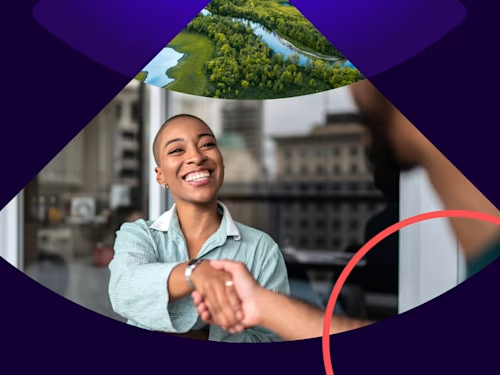Tipps für eine ausgewogene Work-Life-Balance
In diesem Artikel erfährst du Tipps, wie eine bessere Work-Life-Balance hergestellt werden kann und worauf es dabei zu achten gilt. Jetzt lesen!

Inmitten einer digitalen Welt fällt es manchmal schwer, wortwörtlich einfach abzuschalten. Wir sind zu jeder Tages- und Nachtzeit miteinander verbunden und ständig erreichbar. Auch die Arbeit im Home Office und hybrides Arbeiten verstärken das Gefühl, rund um die Uhr zur Verfügung stehen zu müssen. Was dabei oft zu kurz kommt, ist die Freizeit. Bereits seit einigen Jahren schallt der Begriff Work Life Balance durch sämtliche (Heim-)Büroflure und spricht damit das an, was vielen Menschen in ihrem Job fehlt: Eine Balance zwischen Arbeit und Leben. Wir haben die 5 besten Tipps für Sie, wie Sie Ihre Work-Life-Balance verbessern, inklusive einfachen Work-Life-Balance Beispielen und Methoden zum Ausprobieren. Erfahren Sie hier, wie Sie Ihre eigene Work-Life-Balance finden!
1. Feierabend machen – auch im Home Office
Was ist Work-Life-Balance? Der Begriff kommt aus dem Englischen und steht für ein ausgewogenes Verhältnis zwischen dem Berufsleben und dem Privatleben von Menschen. Die Vereinbarkeit von Familie und Beruf stellt viele Menschen vor eine Herausforderung. Damit beides genügend Aufmerksamkeit bekommt, sollten Sie nach getaner Arbeit auch konsequent den Stift fallen lassen. Im Home Office können durch die ständige Erreichbarkeit schnell die Grenzen zwischen Arbeit und Freizeit verschwimmen. Legen Sie daher genaue Arbeitszeiten fest und kommunizieren Sie diese ggf. auch auf den Kanälen, die Sie für den Austausch mit Ihren Teammitgliedern nutzen, um eine optimale Work-Life-Balance zu erreichen. Arbeitgeber könnten dies proaktiv, z.B. mit E-Mails, wenn die Arbeitszeit überschritten wird, als Maßnahme zur Verbesserung der Work Life Balance integrieren und ihre Angestellten unterstützen. Moderne HR-Lösungen können dabei helfen, diese Prozesse zu automatisieren und die Mitarbeitererfahrung zu verbessern.
2. Zeit managen für eine bessere Work-Life-Balance
Viel zu häufig denken wir in unserer Freizeit an E-Mails, die wir noch an die Chefin schicken müssen oder Unterlagen, die wir eigentlich schon gestern an den Kollegen weiterleiten wollten. Auch andersherum beschäftigen uns während der Arbeit Gedanken an Alltagsaufgaben. Um sich besser zu konzentrieren im Berufs- und Privatleben und seine Zeit bestmöglich zu nutzen – sowohl im Job als auch im Alltag –, gibt es einige Techniken, die uns dabei helfen, To-Dos bestmöglich abzuarbeiten:
Eat-The-Frog-Methode
Der Name ist Programm: Hier geht es darum, in den sauren Apfel zu beißen und die unangenehmen Aufgaben direkt als Erstes zu erledigen. Eine der effektivsten Methoden gegen Prokrastinieren, Grübeln und kreisende Gedanken.
5-Minuten-Methode
Bei dieser Übung geht es darum, Aufgaben, die in fünf Minuten oder weniger erledigt werden können, sofort zu machen. Sobald der Gedanke an ein To-Do kommt, wird es direkt erledigt, bevor sich viele Kleinigkeiten zu einem großen Berg auftürmen.
Die Eisenhower-Matrix
Erstellen Sie eine praktische Übersicht, indem Sie Aufgaben in Dringlichkeit und Wichtigkeit einteilen und eine Hierarchie erstellen. Auf diese Weise behalten Sie immer den Überblick über Ihre Prioritäten und können To-Dos nach Relevanz abarbeiten. Effizientes Vertragsmanagement kann dabei helfen, Arbeitsabläufe zu optimieren und Zeit für wichtige Aufgaben zu gewinnen.
3. Freizeitpläne machen
Gerät die Work Life Balance ins Ungleichgewicht, wirkt sich das meist auf den Freizeit-Part aus. Achten Sie darauf, Aktivitäten zu planen, sich mit Freundinnen und Freunden zu verabreden und Ihre Zeit außerhalb der Arbeit bewusst zu gestalten. Nur für den Job zu leben, ist nicht nur ungesund, sondern führt früher oder später zu Frust – der Ihnen die Freude an Ihrer Tätigkeit nehmen kann. Work Life Balance Maßnahmen können ganz alltägliche Aktionen wie kurze Spaziergänge sein. Und: Wer nach der Arbeit verabredet ist, hat meistens weniger Hemmungen, Nein zu Überstunden zu sagen (wenn es Ihnen dennoch schwer fällt, springen Sie direkt zum nächsten Punkt).
4. Lernen, nein zu sagen
Die eine Aufgabe mehr kriegt man auch noch unter – für viele Angestellte gehört Zusatzarbeit schon zur Norm. Mit schwerwiegenden Folgen: Denn wer immer Ja sagt, kann sich bis zum Burnout arbeiten. Wenn das Maß voll ist, sollten Sie dies auch kommunizieren. Das gilt nicht nur für die Arbeit: Auch im Privatleben sollten Sie lernen, Treffen auszuschlagen bzw. abzusagen, wenn Sie merken, dass es Ihnen zu viel ist. Auch Freizeit kann Stress bedeuten. Und das ist spätestens dann der Fall, wenn sich das Abendessen mit Familie und Freunden anfühlt wie ein Punkt auf der To-Do-Liste. Geschäftliche Agilität kann dazu beitragen, Prozesse zu optimieren und mehr Zeit für wichtige Aufgaben zu schaffen.
Mehr Gesundheit beim hybriden Arbeiten: 5 Tipps, die helfen!
5. Bewegung reinbringen
Es ist keine große Neuigkeit, aber trotzdem so wichtig, dass wir es nicht oft genug wiederholen können: Bewegen Sie sich ausreichend. Dafür müssen Sie keine anspruchsvolle Sportart ausüben oder täglich joggen gehen. Ein gesunde Work-Life-Balance bedeutet oft einfach Spaziergänge an der frischen Luft, mit dem Fahrrad zur Arbeit fahren und ein Sportkurs, der Ihnen Spaß macht. Das reicht meistens aus, um den Körper fit zu halten – und den Kopf von Meetings, Listen und Aufgaben freizukriegen.
Mehr Freizeit dank effizientem Arbeiten – mit Docusign
Verbessern Sie Ihre Ausgeglichenheit von Arbeits- und Privatleben, indem Sie Ihre Aufgaben schneller und einfacher erledigen. Wir zeigen Ihnen, wie Sie mit Docusign effiziente Prozesse aufsetzen und die vielen Vorteile der Digitalisierung für sich nutzen. Elektronische Signaturen können dabei helfen, Verträge und Dokumente schnell und sicher zu unterzeichnen, was Zeit spart und die Work-Life-Balance verbessert.
Ähnliche Beiträge
Docusign IAM ist die Vertragsplattform, die Ihr Unternehmen braucht